How to Hide Likes on Instagram (And Why You Sometimes Should)
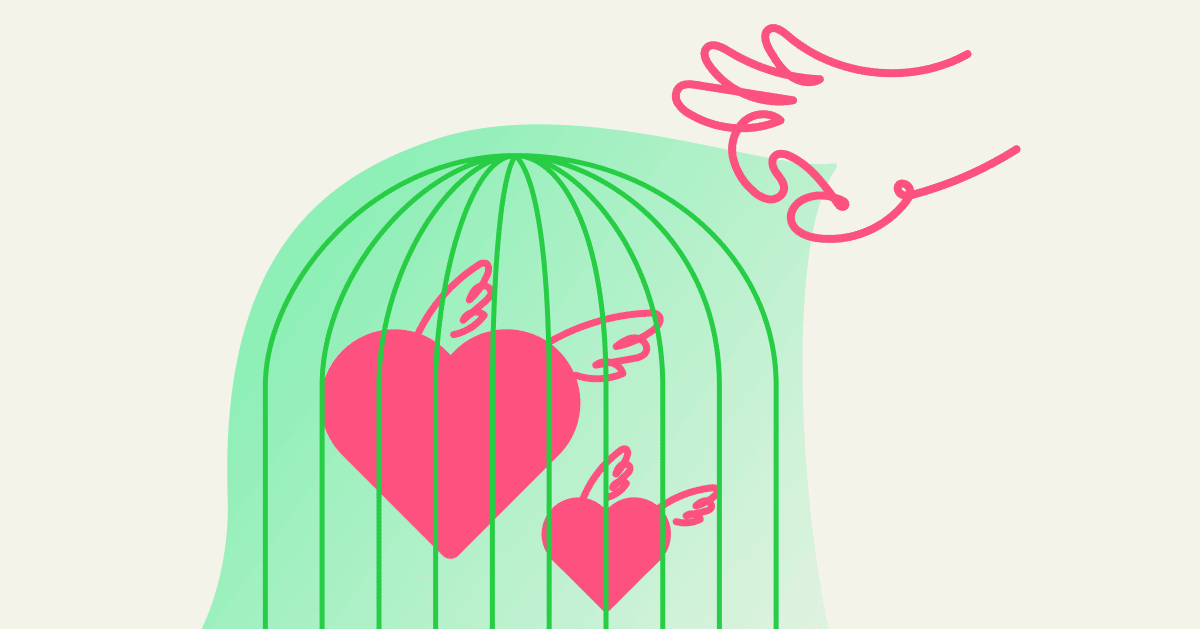
One feature that feels like it has been on Instagram since the social media platform burst onto the online scene in 2011 is the “likes” feature. For a lot of people, not seeing a like function is unthinkable. But Instagram has done just that: it has given users the option to turn off likes.
For up-and-coming brands and businesses on the platform, this option provides some unique opportunities that aren’t available on other popular social media platforms. This quick tutorial will explore these opportunities, how you can turn likes off for your posts, and how to stop seeing the likes on others’ posts.
Why hide Instagram likes?
Hiding Instagram likes affords users several benefits in general, such as potential improvement in mental health, a more empowered user experience, and less worry about competing in a “popularity contest.”
But for businesses, there are a few additional benefits, such as:
- Decreased need for social validation: When you’re a small or even a brand new business, it can be hard to deal with imposter syndrome—or the idea that you’re not good enough to compete with the big brands. Removing likes can help alleviate those feelings.
- Helps with removing social bias: Just like judging yourself, people sometimes can’t help letting social bias influence their opinions. For example, if they see a business account with fewer likes than others, they might think it isn’t worth their time. So removing likes helps to stop people from judging and encourages them to view your content more objectively.
If you’re worried that removing likes could negatively impact your account by sending poor signals to Instagram, don’t fret. Users can still like your posts and the Instagram algorithm will collect that engagement data and use it—you just won’t see the likes.
Even better, you can even show Instagram likes for most content and then hide them for specific types of posts. Hiding likes for ads, for example, is a good idea because of the reasons stated above. But brands collaborating with influencers or engaging in paid partnerships will want to make sure they see the return on investment.
How to hide likes on Instagram
There are two ways to hide likes on your own Instagram posts: before and after publishing. Both are super easy to do.
Before posting
If you never want people to be able to see how many users have liked your post, you’ll want to turn off likes before publishing a post. Here’s what you’ll need to do.
- Open your Instagram app and create a post using the “new post” icon in the top right corner.
- Set up the post as you would normally, including any filters, captions, and hashtags. When you get to the final screen before sharing the post, scroll down to Advanced Settings.
- At the top of the screen in Advanced Settings, you’ll see the first option (at the time of writing) is Hide Like and View Counts on This Post. Toggle this option on.
- Tap the back arrow to go back to the publishing screen and hit Share.
And that’s it! Your post will publish with the like and/or video view count hidden. Users will only be able to see “Liked by [username] and others.”
After publishing
If you want to hide likes or views on a post you’ve already published (maybe the post didn’t perform as well as you’d hoped), check out the steps below.
- Open the Instagram app and go to your profile page. Find the post you want to hide the likes on.
- Click into the post and tap the three-dot settings icon in the top-right corner to bring up the settings.
- Tap on Hide Like Count. That’s it!
When you’ve changed the settings, you’ll notice the total like count will disappear and it’ll be replaced with “by others.”
How to hide likes on other Instagram accounts
As a business owner, you might also want to hide likes across other posts on Instagram. Doing so can help you view content more objectively and not get caught up in the idea of popularity. o turn off like counts on other people’s posts, follow these steps.
- Open the Instagram app and navigate to your profile. From there, click on the “hamburger” settings icon.
- In the settings, click on the Privacy option, then tap Posts.
- As before, you’ll see the Hide Like and View Counts option at the top; toggle this option on.
Now you’ll no longer see like or video view counts on other users’ posts.
It’s important to note that none of these changes are permanent. You can always reverse the changes by navigating to the same settings (i.e., before and after posting and from your account settings) and switching the options back.
Grow your business with Instagram
As one of the most popular social media platforms in the world, Instagram is a great place to grow your business. It can help you reach new customers, build a community, and boost your revenue to new heights—if you use it strategically.
With the help of Instagram Automation by ManyChat, you can create automation processes that do the heavy lifting for you. From building a customer service chatbot to automatically replying to Story mentions, you can save time and generate income opportunities without the need to hire huge teams.
