How to See Who Viewed Your Instagram Video (+ Tips For More Views)
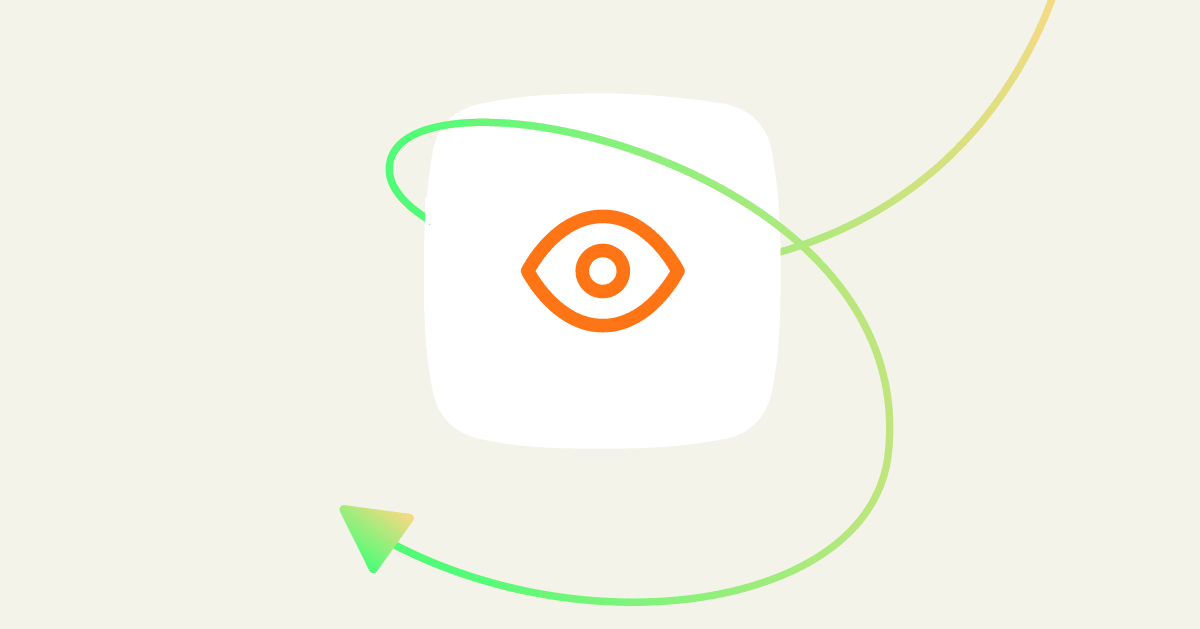
During the summer of 2021, head of Instagram Adam Mosseri explained how Instagram is no longer a photo-sharing app. Since Instagram users mostly use the app for entertainment, he said it’s shifting focus to video.
This shift means small businesses using the social media platform to build and engage with their audience need to create video content to keep up.
Building out video content is one thing, but what happens after? How can you tell if people are watching or if your efforts are for naught?
This guide will teach you how to see who viewed your video content across the Instagram app and provide tips for getting more views.
How to see who viewed your Instagram video
Video content on the Instagram app is split into three main features: Stories, Reels, and Video posts. (IGTV is no longer a feature.) We’ll look at standard video posts and Reels first.
Unfortunately, at the time of writing, there isn’t a way to identify every Instagram account that views a particular video post or Reel. And there are two good reasons why Instagram does not share this information.
Information overload: Videos and Reels often get hundreds (and thousands—sometimes even millions) of views. Can you imagine how slow and buggy displaying the list of people would be in this scenario?
Privacy: For many casual users, watching specific videos and Reels is often involuntary because the algorithm has served up the content without them actively seeking it out. Users might not want their accounts associated with all videos they come across.
That said, you can still see the number of views, likes, and comments on your videos and Reels, which is valuable data.
There are two main ways to access metrics: from your profile and Instagram insights page. Checking the stats on the number of times people have viewed your video or Reel from your profile is the simplest method.
From the Instagram homepage, head to your profile. If you want to see your video post stats, click on the new Video tab on your profile:
From there, you’ll be able to get a glance at the total number of views on each of your videos. Follow the same process for Reels views, but in step 1, head to the Reels tab instead, like so:
If you’d prefer to be able to see all engagement metrics, you’ll need to go to the post insights section.
First, make sure you use an Instagram business account or convert your personal account to a business profile (professional or creator) to acquire post insights. Then follow these steps:
Go to the post you want to see the insights for and click the three-dot icon (Settings).
From there, click on the View Insights option to head to the Insights screen. Here, you can view the total view count, likes, comments, saves, shares, and the video’s reach.
The interface may look a little different between iPhone and Android devices, but the buttons and labels should use the same wording.
How to see who viewed your Instagram Story
Stories are different from standard videos and Reels; Instagram lets you see the number of people who viewed your Story and their Instagram profiles. This is because Stories are less likely to achieve the level of reach that Instagram feed content does, and people elect to view Stories by clicking on them.
Even though Stories are less likely to achieve as much reach as Reels and standard videos, they are still a super powerful feature for brands to interact with their audiences. Let’s take a look at how you can see your Story viewers.
The easiest way is to click on your Story (your profile picture) from the top left-hand corner of the Instagram homepage.
From there, you’ll see your view count in the bottom left of the live Story. If you click on the view count, a screen that shows the viewer breakdown will appear:
Your Insights page will also have the information on video views:
Head to your profile page and click on the hamburger settings icon in the corner, then choose the Insights option.
From there, you’ll see overall insights for the content you’ve shared in the past seven days. To view your Story insights, click on the Story you’re interested in.
Clicking the Story will display its engagement metrics.
Being able to see who viewed your Stories is a great way to understand your audience demographics. Furthermore, it also offers you an opportunity to reach out to specific accounts that you know have interacted with your brand.
Tips to get more video views
Instagram recommends posting different types of videos and content to acquire more followers and generate engagement. However, you can leverage more specific tactics to increase video views on your Instagram posts.
Use trending audio and filters
Increasing your reach potential is the key to getting more views on your Reels; many people use trending songs and effects to accomplish this.
Trending audio and effects each have their own discovery pages; people who look through the respective trending pages can see your Reel when you use them.
The easiest way to find trending audio is to head to the Reels page on Instagram and scroll through until you find a Reel that displays the trending audio icon:
While effective, the downside of this method is that it can take more effort if you’re looking for a particular kind of audio or you don’t like what you hear right away.
Finding trending effects is a little easier. Go to create a Reel and you’ll see an Effects button; if you click on it, you’ll open the effects menu. From there, you can access the Trending tab where you can choose a trending Reel as part of creating your video.
By using these features to increase your initial reach, you’ll also better your chances of appearing on the Reels explore page — which gives you the best chance of virality.
Use Instagram Comments Automation
Since the purpose of social media is to be social, the Instagram algorithm is more likely to pick up on content that generates conversation and further actions (such as shares and DM’s). Therefore, the more buzz your content is creating, the more likely Instagram is going to recommend the post to others, increasing your reach and view potential.
If you’re considering using any third-party apps to automatically boost engagement on your posts, you should ensure they are a trusted Facebook and Instagram partner, like ManyChat. Otherwise, you could find yourself breaking Instagram’s terms and conditions.
One feature ManyChat offers for Instagram is Comments Automation. This feature has two functions: responding to comments and DM’ing accounts that comment. (Pro tip: you can use them both!).
Responding to comments: In the Growth Tools section of ManyChat, you can set up predetermined phrases as comment replies. To avoid spam flags, you can set up Keywords that trigger the automation if people use them (and ignore those who don’t).
DM’ing accounts: You can also set up an action to DM accounts that comment on your post using the same Growth Tool. Again, you can set this up to trigger on Keywords instead for every comment.
The Comments Automation tool is a great way to run giveaway campaigns more efficiently. But you can also use it to generally increase engagement across your posts, and more engagement = more exposure and video views.
Create an attention-grabbing cover image
Oftentimes, the first frame of a video or Reel can be quite nondescript. In such cases, potential viewers aren’t sure what the content is about, so they may skip it.
However, using attractive cover images helps to draw attention to Reels and video posts that would otherwise have used the default first video frame as the cover. Eye-catching cover images can help capture people’s attention as they look through your profile.
There are two main approaches for creating appealing cover images: utilizing text or attractive photography.
Using photography is a good choice for brands or influencers that have built a recognizable aesthetic. Take Val Lin, for example:
He uses a set image that displays the products he recommends in the Reel that embody his recognizable, minimalist aesthetic.
On the other hand, brands like Huel make the most of text overlaid on a video frame to title the Reel:
Making sure people know what the content is about helps them determine whether they’d be interested in viewing it, which helps you attract more of your target audience.
Use hashtags, geotags, and stickers
Using hashtags, geotags, and stickers can also help to increase your reach and view count.
You can use hashtags and geotags on all video-based content, though interactive stickers only work for Stories. What makes hashtags particularly special is that people can follow them the same way they follow individual profiles:
Moreover, posts that use at least one hashtag get on average 12.6% more engagement — and they work well on every content format.
If you run a physical store, you can use geotags to connect with local followers or people who are interested in traveling to your area. When you tag your location, you’ll show up in Instagram’s search results under the Places tab.
Finally, using interactive stickers helps increase engagement in your Stories in the same way that using automated comments on your posts helps the algorithm identify engaging content. Some of the most popular stickers for encouraging interaction are the Poll, Question, and Quiz stickers.
Stickers help you gain a better understanding of your audience’s needs and opinions. In fact, you can use them as a very quick and easy way of conducting market research for new products or services.
Generate leads on Instagram today
Seeing who has viewed your video content on Instagram is simple; with just a few clicks, you’ll get all of your engagement metrics.
Armed with that information, you can figure out what type of content engages your target audience the most and even reach out to specific accounts that have interacted with your Stories.
Increasing your view count is as easy as maximizing your post options and features with different tags and stickers. However, to take your Instagram engagement to the next level, you can use Instagram Automation by ManyChat.
From automatically sending DM’s to users who comment on your posts to creating a whole message flow from Stories, Instagram Automation can automate engagement actions that helps to turn your Instagram followers into buyers.
