How to Respond to Instagram Comments
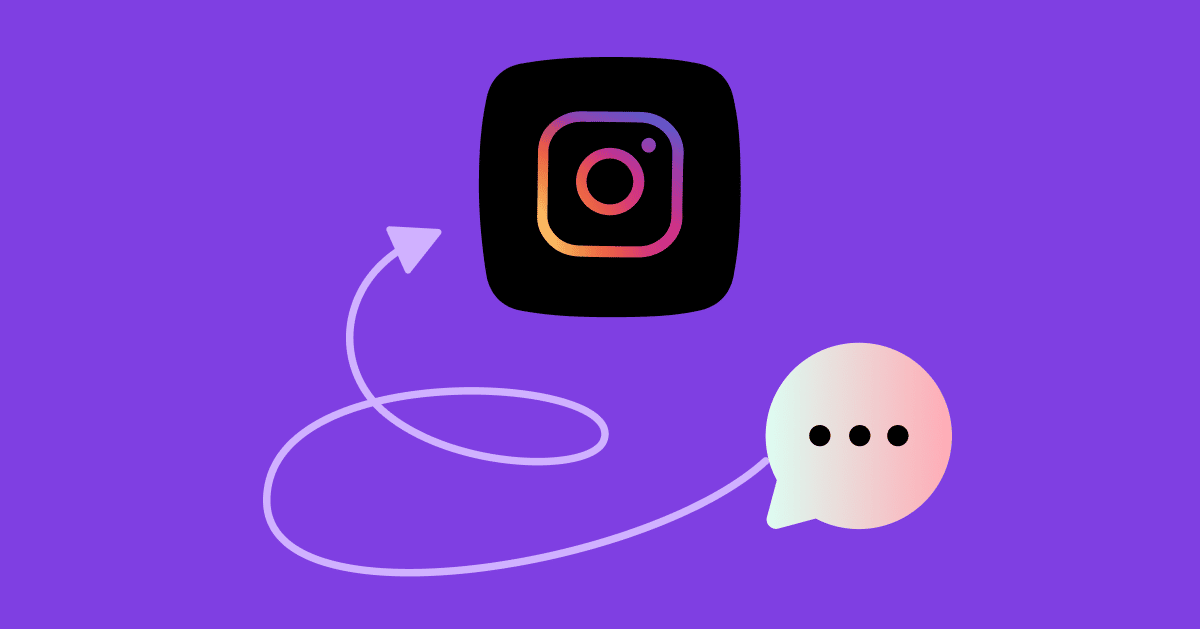

Written by Holly Phillips
November 24, 2021
Any digital marketing expert knows it’s important for businesses to be active on social media. And while it’s one thing to create a content calendar for Instagram and publish regularly, it’s a whole other responsibility to respond to comments and keep users engaged.
As a business, it’s important to respond to social media comments while maintaining a sense of professionalism and brand tone. In this article, we’ll take a look at how to reply to Instagram comments specifically, and how you can use automation to manage your responses.
How your business can benefit from replying to Instagram comments
There are a few ways your business can benefit from replying to the comments on your Instagram posts, including satisfying the Instagram algorithm and acknowledging your customers. Let’s take a closer look.
Satisfying the Instagram algorithm
Instagram has algorithms that determine what content a user will see when they spend time on the app. One factor the algorithm considers is engagement, or how many people interact with your post by liking, sharing, or commenting on it.
“How do you feed the algorithm nowadays?” asked Ashvin Melwani, CMO of Obvi, at ManyChat’s Instagram Summit in July 2021.
“When you post now, Instagram will show your posts to a subset of your followers. If they interact with that [post], if they engage with it, Instagram is scoring that. And if you’re getting a good grade [or engagement] on that, [Instagram] will start showing it to more people; and then more people and more people have snowballed into that, increasing your reach and visibility.”
When you respond to an Instagram comment, you’re improving your engagement rate on the app and showing customers you care.
Showing customer appreciation
Replying to Instagram comments shows that you care about your followers, who may also be your customers.
When users visit your Instagram profile, they’ll see that you respond to comments, which shows that you’re active on the app. This can come in handy when customers have a question or a customer service issue.
Types of Instagram comments and how to respond
Of course, the types of Instagram comments you’ll get will likely vary, and you should respond accordingly. Instagram has some general tips for handling comments, such as “liking” them right away, showing your personality, and avoiding jargon.
But let’s take a look at the different types of comments you might see on your posts and how you can respond.
A compliment
You’ll likely see lots of compliments and positive comments on your posts, which is a good thing. For these types of comments, you can say, “Thank you” or “Glad you enjoyed this post.” If the user mentions something specific, it’s best to be just as detailed in your reply.
A response to a question
If you pose a question in your post caption and get responses, you can thank each user for their answer. Be specific with your responses, too.
An inquiry or a customer service issue
If an Instagram follower or a customer reaches out to you with a question or customer service issue, it’s essential to respond. If someone is looking to your brand for help, you need to provide that support.
When it comes to digital marketing, negative social media comments are a business’s worst fear; but do your best to answer their question as accurately and promptly as possible. Be specific and helpful; this is your real opportunity to provide value to your audience.
Some questions or customer service issues may require a private conversation that you can handle in your direct messages (DMs). Reply to the comment publicly and inform the user you’ll send them a private message.
If it is an issue you can handle publicly, it’s a good idea to do so because other users can see that you take customer service seriously and want to make things right.
A mention to someone else
Some comments on your posts may include one user tagging another with an @ mention. Sometimes, it isn’t easy to understand the context of these statements unless they’re asking a specific question or saying something you can address. If you want, you can reply with a simple, “Thanks for sharing!”
A spam comment
There are many bots and spammy users out there who may show up in your post comments. You don’t need to respond to spam comments, and you should report the comment as spam to Instagram. (When you swipe left on a comment, there’s the option to report it. Upon selection, Instagram will delete the spammy comment from the post.)
No matter how you decide to respond, stay in your brand’s voice and maintain professionalism. If a user says something nice about your post, thank them. If a user asks a question, answer them as best you can. If they comment with an emoji, reply with a heart or smiley face emoji to show you appreciate their comment.
Respond to comments instantly with automation
Comments Automation is one of the most powerful features in Instagram DM Automation by ManyChat, extending customer engagement beyond just “hearting” ❤️ every user comment — and it happens automatically.
With Comments Automation, automatically send an Instagram direct message to a user who leaves a comment on a post. This feature is a great way to enter Instagram users into your ManyChat Flow and CRM.
Use this feature to control which posts receive an automated response, which words or phrases in a post will trigger a response comment, and, of course, which message or conversation to send in a DM.
How to set up Comments Automation
Set up Comments Automation in two ways. If you need to set up the Flow, just head to Growth Tools in ManyChat’s dashboard. From Growth Tools, click New Growth Tool, scroll to the bottom, and click Instagram Comments.
If you already have an established Flow you want to use, you can set up Comments Automation from the Flow itself. The Instagram comment then serves as the starting step for the Flow, and you can create a giveaway or another Flow from there.
Once your Comments Automation is set up, take a look at our best practices and pro tips. And learn even more with our free Instagram Automation video course.
Ready to get started with Instagram DM Automation?
