Contact Management Guide: Pro – Maximizing Your Manychat Contact List
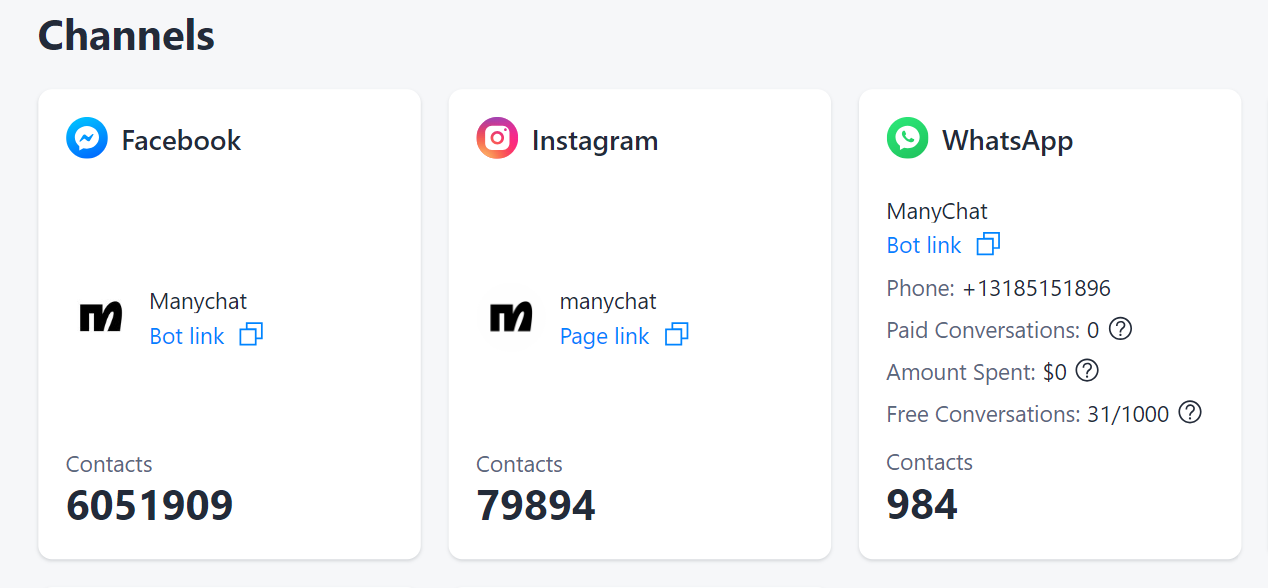

Introduction
In the ever-evolving world of digital marketing, leveraging a robust contact list can be the game-changer for your business. Manychat offers a unique platform where Contacts from various channels converge, creating a powerful tool for personalized and efficient communication that will supercharge your sales.
This guide will navigate you through the nuances of managing Contacts in Manychat, providing pro tips on acquiring, managing, and optimizing these contacts for your business’s success.
What are Contacts in Manychat?
This is the name given to the list of users who have contacted your business and are stored in your account for livechat use, broadcasting, and marketing campaigns.
Keep in mind these are not the same as your social media followers, your Contacts are the people you’ve had a conversation with on your DMs after you have connected Manychat to one of these channels.
Contacts are not limited to just one platform; they encompass a diverse range from Facebook Messenger, Instagram DMs, to WhatsApp. But it doesn’t stop there; email and SMS Contacts can either stand alone or be integrated as additional contact points alongside your social media Contacts.
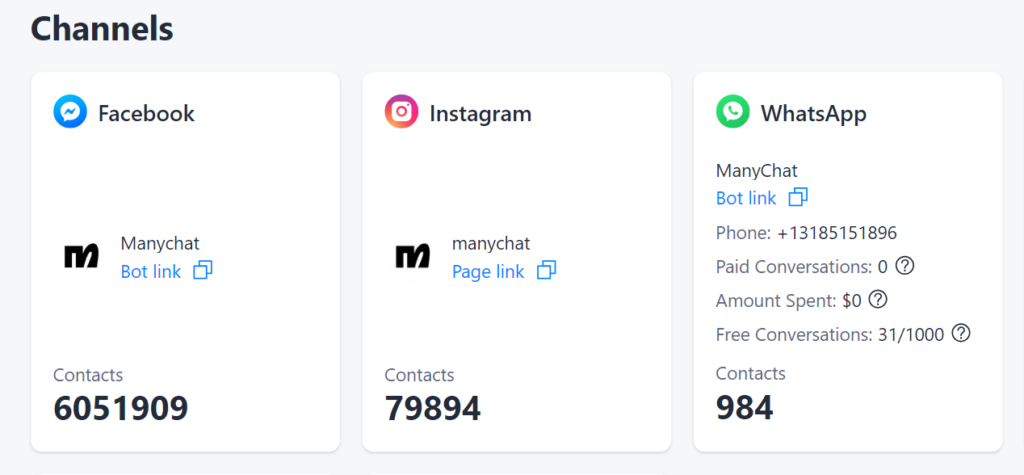
This multi-channel approach ensures a comprehensive marketing strategy, reaching your audience where they are most active and allowing your business to craft highly personalized campaigns.
Acquiring Contacts like a Pro
The art of acquiring and converting Contacts involves a blend of strategies! Our most successful Manychatters use a mix of the following methods to guarantee a higher rate of contacts on their account, with the advantage that by using Manychat, scaling your lead acquisition has never been easier:
- Organic Strategies: using the free entry points to your chats can help you grow your list to never before seen heights without breaking the bank! Here are some of our favorite:
- Leverage comments automation to engage with users and add them to your Contact list, this will help anyone who comments on your posts or reels to start a conversation with you
- Turn on your story mention replies on IG, and message anyone who has mentioned your business on their stories
- Use the power of Instagram Live automations, so whoever comments on your live video can get an automated sequence of messages about the topic you are discussing
- Meta Ads: Utilize Manychat’s collaboration with Meta to run targeted ads. Our free webinar on using the Meta Ads Manager like a pro is an invaluable resource that can turn you into an expert without breaking the bank! Our favorite type of ad is called CTX, or Click to X! What does the X stand for? Well, any channel you want it to, of course:
- Click to Messenger or CTM: these types of ads make it so that anyone who click the button on your ad will be taken to a conversation with your business via Facebook Messenger. Our native integration to CTMessenger means you can trigger an automated chat about your promo from the get go!
- Click to Instagram Direct or CTDM: Just like on FB Messenger, these ads open up a conversation with your Instagram Profile, with the added value that thanks to our automations you can also check who follows you and who doesnt before triggering a message, allowing you to give extra incentives to those new Contacts that dont follow your page yet.
- Click to Whatsapp or CTWa: this type of ad is special and unique in the fact that you can have it on BOTH Instagram and Facebook, but the difference is that when the lead clicks on the ad button, a Whatsapp conversation will open on their app with your business. If your Contacts chat heavily on whatsapp, this is the type we recommend the most.
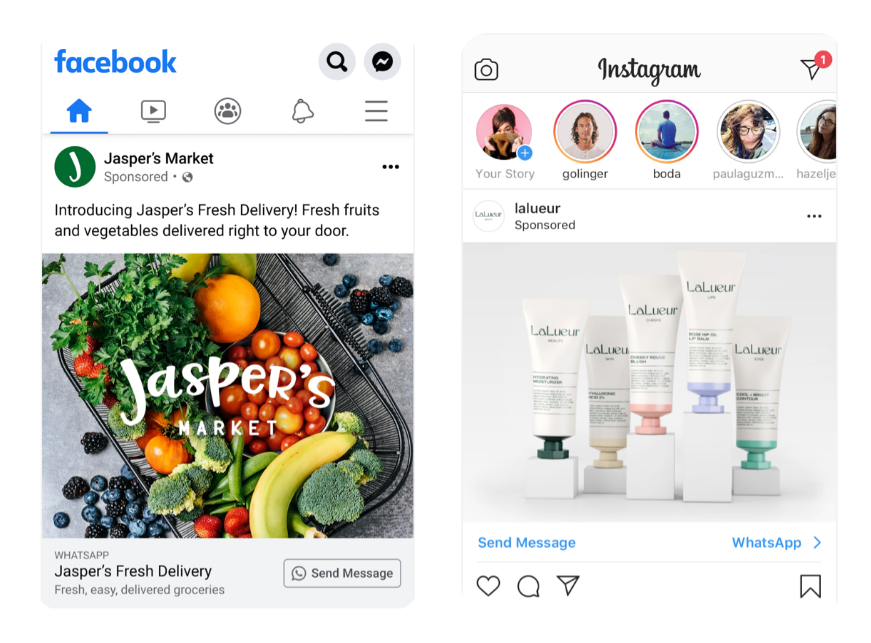
- Website Widgets & External Links: Embed Manychat widgets on your site to convert visitors into Contacts seamlessly with easy to embed HTML buttons. You can also have links via our Ref URL trigger all over the place to ensure your contacts can find simple ways to contact you, or even embed a chat bubble on your site that immediately shows a Facebook Messenger modal!
Managing & Filtering
After acquiring contacts in your ManyChat account, effective management, filtering, and segmentation becomes essential. This can be achieved through the use of tags and custom user fields, which are powerful tools for organizing your contacts and tailoring your communication strategies.
- Tags: Tags in ManyChat are labels you can assign to your contacts based on their behaviors, preferences, or any other criteria relevant to your business. For example, you can tag a contact as “Interested in Product X” or “Attended Webinar.” These tags help in segmenting your audience for targeted campaigns. Learn more about using tags effectively on ManyChat’s Blog.
- Custom User Fields: Custom User Fields are akin to personal data slots where you can store specific information about a contact. This can range from basic information like age and location to more complex data like purchase history or customer preferences. Custom User Fields enable you to personalize communication and segment your contacts based on detailed criteria. Discover how to best utilize Custom User Fields in your strategy here.
Retargeting: Mastering DM Lists
All three channels (Facebook, Instagram, WhatsApp) offer DM or marketing lists that Contacts can opt into. Effective contact management involves setting up rules or automations to encourage new contacts to join these lists. Whether it’s for exclusive discounts or event updates, these lists are vital for future engagement. Facebook Messenger now offers this feature for free, Instagram is in open beta, and WhatsApp operates on a pay-to-play model.
Deleting Contacts: Keeping Your List Valuable
Maintaining a clean and effective Contact list is crucial. We recommend removing Contacts who haven’t opted into any retargeting options after a certain period, a good rule of thumb is 3 months. You can read this article here for more information on how to delete Contacts that have no value to your business.
Another way of effectively reducing the number of contacts is by manually merging them once you have identified two Contacts are the same person! Read this article if you would like to learn more about this feature.
By mastering these aspects of Manychat, you can transform your Contact list into a dynamic and powerful tool for your business, driving engagement, and fostering lasting customer relationships.
Looking for inspiration? Check out these other creator success stories using Manychat:
- How Conquista Tu Mundo with Johnny Abraham leveraged Manychat to drive $15,000 in launch sales in 20 days
- Jenna Kutcher’s 3 Easy Instagram Sales Strategies That Generated $900k – Organically
- Amy Porterfield’s 3 Powerful Instagram Strategies
The contents of this blog were independently prepared and are for informational purposes only. The opinions expressed are those of the author and do not necessarily reflect the views of ManyChat or any other party. Individual results may vary*
