The ultimate how-to guide for using ChatGPT with Manychat 🧠
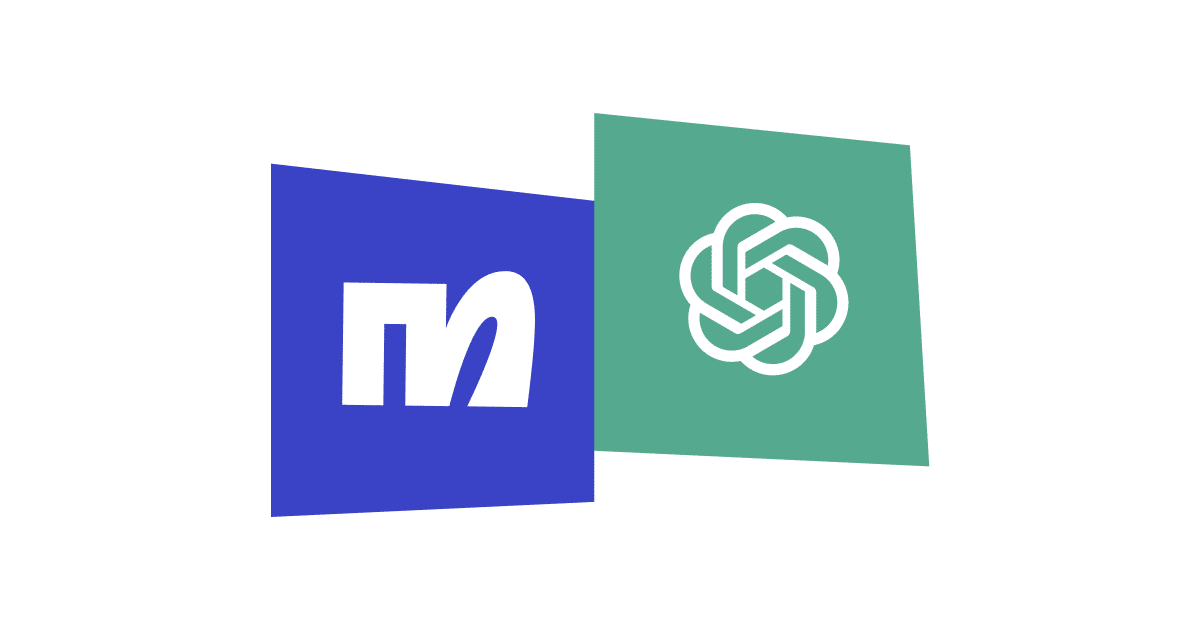

Written by Angela Allan
March 18, 2023
AI technology is a Chat Marketer’s playground.
And ChatGPT is the groundbreaking new addition to this revolution.
The AI tool can help dramatically improve your marketing efforts, from creating more customized conversations to saving oodles of time on customer support responses.
In fact, you can integrate ChatGPT with Manychat following a few easy steps.
Let’s explore exactly how to do it 🚀
Firstly, what is ChatGPT?
The brainchild of OpenAI, ChatGPT – Generative Pre-trained Transformer 3 – is a natural language processing tool driven by AI technology.
Using 175 billion machine learning parameters, ChatGPT is trained by processing billions of data points gathered from the internet. It’s then fine-tuned by humans to produce easy-to-understand responses in conversational contexts.
No stranger to AI technology, OpenAI is the company behind DALLE•2, a popular AI art generator, and Whisper, an automatic speech recognition system.
According to analysis by Swiss bank UBS, ChatGPT is the fastest-growing consumer app of all time.
In January 2023, just two months after launch, it’s estimated that ChatGPT had 100 million active users. For comparison, it took nine months for TikTok to reach 100 million.
What are the benefits of ChatGPT?
Using ChatGPT with Manychat can supercharge your customers’ experience, resulting in more personalized and engaging conversations.
ChatGPT can be used to improve customer service, by providing a tailored response to an individual customer, helping boost customer loyalty.
It can also produce speedy responses to customer service queries and provide round-the-clock support.
In fact, ChatGPT can help reduce costs associated with hiring more customer service staff to tackle busy support times.
In addition to customer service needs, ChatGPT can also be used to help drive sales.
For example, for lead generation, ChatGPT can deliver customized marketing messages at the right time. To enhance the eCommerce experience, it can deliver personalized product recommendations based on a customer’s purchase history.
ChatGPT can also support multiple languages, which is great for bilingual or multilingual chatbots. Customers will be able to speak their native language, engaging in a conversation tailored to their needs.
On the flip side, there are also some limitations, including:
- Producing plausible-sounding but incorrect information: ChatGPT does issue a warning that it can produce incorrect or biased responses, and does not have information for events that occured after 2021.
- Room for improvement: If you’re using ChatGPT for specific use cases, you may need to further fine-tune responses for it to produce the answers you want.
- Limitations in understanding context: While OpenAI touts ChatGPT as understanding context and nuances to a high degree, it does still struggle to understand context, especially sarcasm and humor. It may also produce responses that are technically correct but may not be 100% accurate in terms of context or relevance.
How to integrate ChatGPT with Manychat
Now you understand the perks and drawbacks of ChatGPT, here’s how to integrate it with your Manychat account.
Create a ChatGPT account and generate API keys.
Step 1: First, you’ll need a ChatGPT account. Go to the OpenAI website, and create an account by clicking the “Get Started” button.
Step 2: To create an account, enter your email address and create a password.
Once you have created an account, you will be greeted by this dashboard.
Step 3: On the top right-hand side, you’ll see your account icon. Click your icon to reveal a drop-down menu. Select “View API Keys”.
Step 4: From there, you’ll see your API Keys. To create a new one, click “Create New Secret Key”.
It will generate a new API key.
Step 5: Copy your new API key and save it somewhere safe as you will need it for the integration.
Use Manychat’s HTTP Request feature to connect your ChatGPT account.
⚠️ Make sure you’ve upgraded to a Manychat PRO account, and have the Chat GPT API key you created in the previous step handy.
Step 1: In Manychat, navigate to the “Flows” section and create a new flow by selecting “Start from Scratch”.
Step 2: In the new flow, navigate to Actions, and select the “HTTP Request” or “External Request” action.
Step 3: Configure it to use the Chat GPT API by entering the API endpoint URL, method (POST), and headers.
Step 4: Paste the API key you copied from your Chat GPT account into the “Key” field.
Step 5: In the “Request Body” field, enter the parameters required by ChatGPT to generate a response. These may include text inputs or specific parameters that Chat GPT requires for generating the response.
Step 6: Save the HTTP Request action and test the integration by clicking the “Click to test your request” button.
And you’re done!
Final thoughts
Using ChatGPT with Manychat can provide a solid foundation for more personalized customer experiences, while reducing service costs and collecting more data to help increase engagement and drive more sales.
As with any fledgling technology, it’s important to note that OpenAI has warned that misinformation, though it’s delivered in an authoritative way, is a fundamental and ongoing issue with ChatGPT.
On the flip side, it’s clear that ChatGPT is an important tool for marketers and business owners to leverage to improve customers’ overall brand experience.
And you’re done!
Top 3 handy ChatGPT and Manychat use cases
Our Manychat community has used ChatGPT with Manychat for a variety of use cases including:
- Asking for and confirming customer details for bookings and appointments.
- Responding to an extensive list of customer FAQs.
- Creating a unique personality, tone of voice, and even a face for your chat assistant.
- Building a virtual assistant to streamline workflows and enhance customer experiences.
- Bringing a fictional character from a well-known novel and a celebrated historical figure to life.
With that in mind, here are three use cases you can use ChatGPT with Manychat for your business, and how to set them up.
⭐ Customer service
ChatGPT can provide quick responses to common customer queries, such as order status, shipping information, and return policies.
Here’s how to set it up:
- Create a new flow in Manychat and add the “ChatGPT” action step to your flow.
- Enter the customer’s query as the input to the ChatGPT action.
- Create a new message that contains the response generated by ChatGPT.
Connect the message to the next step in your flow to continue the conversation.
🚀 Lead generation
ChatGPT engages with potential customers and collects information about their needs and preferences to help create more targeted marketing campaigns.
Here’s how to get started:
- Create a new flow in Manychat and add the “ChatGPT” action step to your flow.
- Set up a welcome message that prompts the user to answer some questions about their needs and preferences.
- Add a series of questions. ChatGPT will use these to generate a more personalized response. For example, “What kind of product are you interested in?” or “What features are important to you?”
- Create a new message that contains the response generated by ChatGPT, including any follow-up questions.
Add a call-to-action that encourages the user to sign up for more information or request a consultation.
⚡ Product recommendations
ChatGPT analyzes customer preferences and behaviors to provide personalized product recommendations.
Here are the step-by-step instructions:
- Similar to the lead generation flow, set up a welcome message that prompts the user to answer some questions about their needs and preferences.
- Add a series of questions that ChatGPT will use to generate a more personalized response. For example, “What kind of products have you purchased in the past?” or “What are you looking for in a new product?”
- Use ChatGPT to analyze the customer’s responses and generate a list of recommended products.
Create a new message that contains the recommended products and include a call-to-action to help drive sales. To incentivize the sale, add a coupon code for a discount on their purchase.
Final thoughts
Using ChatGPT with Manychat can provide a solid foundation for more personalized customer experiences while reducing service costs and collecting more data to help increase engagement and drive more sales.
As with any fledgling technology, it’s important to note that OpenAI has warned that misinformation, though it’s delivered in an authoritative way, is a fundamental and ongoing issue with ChatGPT.
On the flip side, it’s clear that ChatGPT is an important tool for marketers and business owners to leverage to improve customers’ overall brand experience.
