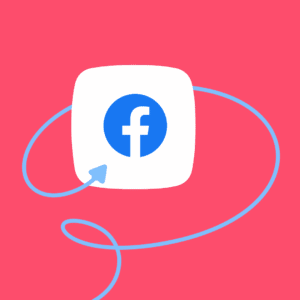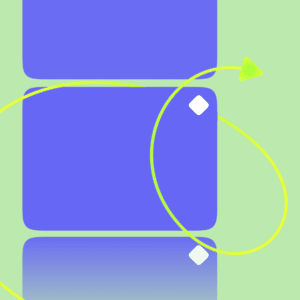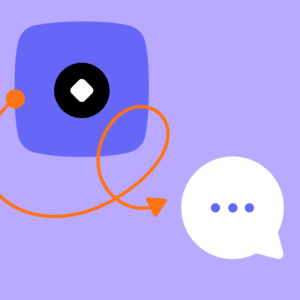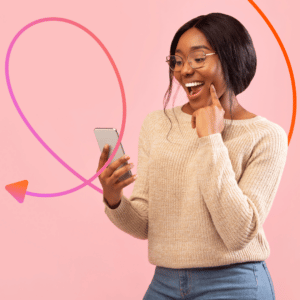Tips for Using Facebook Ads JSON to Lower Acquisition Costs

Facebook advertising can be a great way for you to reach new customers and sell more products.
While the decision to advertise on Facebook is easy, choosing how to reach and engage potential customers is often more difficult.
Many marketers rely on standard click-to-Messenger ads to start a conversation with people and hope for the best. This method is effective if you want to hire an army of support reps to chat with each person — but it isn’t efficient if you have a limited budget.
So what else can you do? Use JSON — a type of javascript code that sends data from one platform to another — to guide people into a specific ManyChat flow once they click the Send Message button. With JSON, you can provide quick and reliable responses to their questions on autopilot and build trust in your business and products.
Here’s how you can use ManyChat’s Facebook Ads JSON Growth Tool to get more leads at a lower cost and increase sales for your business.
Getting started with Facebook Ads JSON
Before you jump into the tips below, here’s a quick refresher for how to set up JSON with Ads Manager and ManyChat.
Why use the Facebook Ads JSON Growth Tool?
If you’ve run Facebook ads with a Messenger or Traffic objective before, you know Facebook provides a basic template builder with questions and automatic one-time responses you can customize. But when someone clicks those buttons after entering Messenger, they trigger your default reply, unless you create keywords for each question.
Here’s what it looks like:
JSON, on the other hand, acts as a bridge between your ad and your ManyChat flow for a specific campaign. When someone clicks on your ad, they enter a flow where you can get more creative with your automated responses.
There are a few considerations when running ads with JSON. Your first message block must:
- Contain no more than 150 characters
- Exclude variables such as First Name or CUFs
- Include at least one button
- Contain only one content block
Here are two templates you can try (courtesy of Trilce Jiron, CEO of TBS Marketing):
- Short, impulse-driven questions such as “Hey! We finally invented this thing you wanted so much. Wanna know more?” Add two YES answers and one guilt-provoking NO answer:
- Sure!
- Obviously!
- I don’t want to save money.
- A brief text highlighting your product and how it helps the user. Then add three buttons that provide the responses for three commonly asked questions, such as:
- How does it work?
- Prices
- Book a call
Setting up your JSON code is simple with ManyChat. You can create the code from your ManyChat dashboard. Read Integrating Facebook Ads with JSON to learn how.
Tips for running your Facebook ads with JSON
Here are some key tips for running your Facebook ads with JSON to lower acquisition costs and increase sales:
Add emojis and use a font that pops
Always add emojis or bold font to the top of your copy to call attention to it. Every advertiser uses text and an image, so make yours stand out from the rest. You can use www.yaytext.com to generate styled text and add it to your JSON.
Add the Facebook Comments Growth Tool 2.0 to your ad
Trilce uses her “Three Entry Point Strategy” to attract three different types of users on Facebook:
- Focused users: these individuals will go straight for your Send Message button
- Copy readers: those who see the images but immediately start reading the copy above. Always add calls to action like m.me or wa.me links in your copy
- Social users: people who’ll tag their friends, partners, or family members on a comment showing interest
The Facebook Comments Growth Tool 2.0 helps start conversations with the social users who comment on your ad rather than clicking the Send Message button. This will kick off a conversation with them in Messenger.
Remember, Facebook optimizes your ads based on the objective. So when you set your ad for Messenger conversations, the algorithm will look for people most likely to click the Send Message button on your ad—ignoring the link clickers or commenters.
When you use the Facebook Comments Growth Tool 2.0, you won’t be excluding them.
Add an m.me link to your ad copy
When creating a Facebook ad that clicks to Messenger, your Facebook CTA defaults to “Send Message.” But you have a second option to get viewers into your bot: adding an m.me link to your ad copy.
Trilce’s research found that bot traffic from Facebook ads doubled after adding ManyChat’s Messenger Ref URL to her ad copy.
“Sometimes the Send Message button can feel abrasive for users,” Trilce explains. “After A/B testing ads with and without the m.me link, we found users were more likely to engage with ads that included a Messenger Ref URL. Now we use this setup for every client at TBS.”
Set your budget at the campaign level
If you build your ad in Facebook Ad Manager, set your budget at the campaign level instead of the ad group level. You can then create multiple ad variants with different copy and creative to test which ads provide the highest click-through rates. Facebook will automatically optimize delivery towards the ad variation with the best results.
However, if you create at least two different ads, you can monitor the results yourself and shut off the most expensive version if one is clearly doing better.
Test your JSON code
Facebook allows you to test your JSON code by sending a preview message in the same way you can preview a ManyChat flow. But keep in mind that just because the preview looks fine doesn’t mean your ad will work.
For example, you can preview a JSON with over 150 characters, but it may not go live. Make sure to follow the guidelines above to ensure your ads get published.
Final thoughts
According to research from ProfitWell, customer acquisition costs have increased 50% over the past five years. And with the growing competition in social media, knowing how to nudge your customers into a conversation is crucial for generating sales.
With ManyChat’s Facebook Ads JSON Growth Tool, you can send people into an engaging automated flow from your ads, provide quick and reliable answers, and encourage action.
Thank you to Trilce Jirón for sharing her insights and co-writing this article.